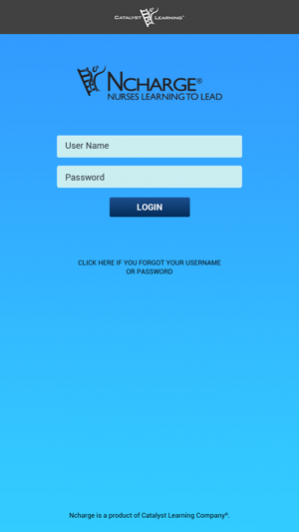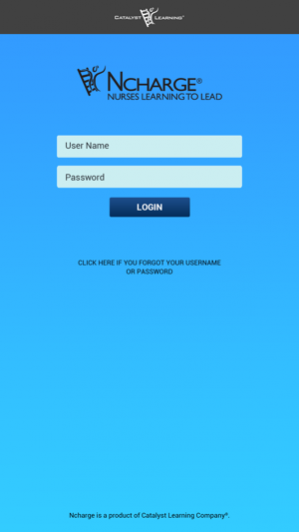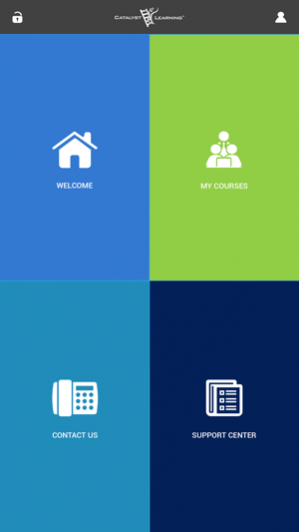Catalyst Learning 1.3.1
Free Version
Publisher Description
The Catalyst Learning app provides an easy-to-use method for NCharge customers to access course-related resources and complete the required course activities for attainment of nursing contact hours. NCharge, a product of Catalyst Learning, is an evidence-based curriculum that gives first level supervisory nurses the insights, interpersonal skills, and business knowledge they need to more effectively manage, inspire, and lead. Catalyst Learning Company (CLC) provides high quality skill and career development programs to healthcare organizations across the US. Our programs target the frontline associates – from entry-level individuals to first-level supervisory nurses. CLC is honored to serve 530+ acute care hospital customers including HCA, the VHA, and many regional health systems. CLC was founded in 1993 and is a female-owned small business headquartered in Louisville, KY. Features: . My Training area provides access to the Course Evaluation Form and Knowledge Assessment. . Support Center contains FAQs and course-related resources. . Contact Us contains a form to submit questions or support requests to Catalyst Learning staff.
Jul 22, 2017 Version 1.3.1 updated source code
About Catalyst Learning
Catalyst Learning is a free app for iOS published in the Kids list of apps, part of Education.
The company that develops Catalyst Learning is SalarO. The latest version released by its developer is 1.3.1. This app was rated by 4 users of our site and has an average rating of 3.3.
To install Catalyst Learning on your iOS device, just click the green Continue To App button above to start the installation process. The app is listed on our website since 2017-07-22 and was downloaded 66 times. We have already checked if the download link is safe, however for your own protection we recommend that you scan the downloaded app with your antivirus. Your antivirus may detect the Catalyst Learning as malware if the download link is broken.
How to install Catalyst Learning on your iOS device:
- Click on the Continue To App button on our website. This will redirect you to the App Store.
- Once the Catalyst Learning is shown in the iTunes listing of your iOS device, you can start its download and installation. Tap on the GET button to the right of the app to start downloading it.
- If you are not logged-in the iOS appstore app, you'll be prompted for your your Apple ID and/or password.
- After Catalyst Learning is downloaded, you'll see an INSTALL button to the right. Tap on it to start the actual installation of the iOS app.
- Once installation is finished you can tap on the OPEN button to start it. Its icon will also be added to your device home screen.